Topics: Lesson content
You did it! You entered into the content part of the Lesson!
Each Lesson may contain multiple Topics, which display as separate pages, and are used to divide content into manageable learning sections. Topics may include videos, images, and discussion forums.
Topic pages may be very short and focused, such as this example and the Topic pages in the sample course Usability Testing. They can also be slightly longer, such as found in Designing For Online Accessibility. Topics should focus on a single concept.
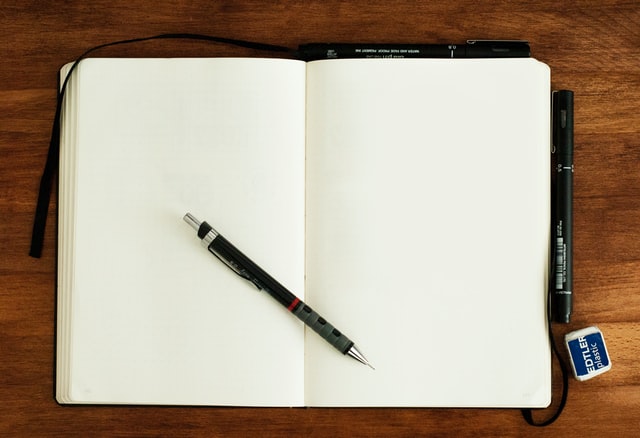
When designing a course to be housed on the Atla Platform, we ask content creators to have a completed outline of each Lesson and the nested Topics for each Lesson. We discourage having every interaction, engagement item, or design element planned at this point in the design process. Atla staff will work with you to determine all of those additional elements. Please review our sample courses for examples of how to organize content.
If you have logged in, you will see that the buttons at the bottom of the page have now changed from “Next Lesson” to “Next Topic”. Let’s move on to the next topic by clicking on that button. If you are tracking your progress, mark the appropriate button.
If you have not yet logged in to your account, you may navigate using the left-hand menu, or visit My Account at the top of the page to log in.
Optional Tab for additional materials, resources, and links
